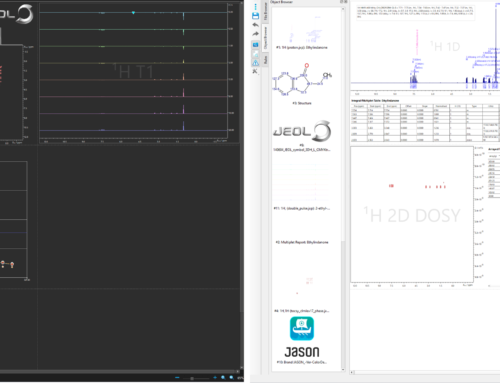Convenient processing and analysis of relaxation data has been introduced recently in JASON 3.2. The concept is similar to support of diffusion NMR and DOSY. We can use integrals, peaks or all data points in the analysis and a ROSY (Relaxation Ordered SpectroscopY) plot is constructed from the resulting T1 values and their respective estimated errors. In JASON 3.2 the ROSY processing function only supports inversion recovery, T1 experiments but soon this will be extended to all kinds of other popular methods. Manual analysis of any arrayed experiment including fitting of integrals with a user-defined equation has already been included in JASON. The aim of introducing ROSY as a similar processing step as DOSY is to improve user experience and enable better automation with the data processing engine.

Figure 1 Analysis and processing of an inversion recovery, T1, experiment in JASON
List of parameters
Here we provide the list of all parameters implemented in JASON 3.2. As usual, they are given in their respective order in JASON processing template files (.jjp), which may not be the same as their appearance on the GUI.
- “Shortest T1” sets the shortest relaxation time (in unit of second) to plot in the 2D ROSY.
- “Longest T1” sets the longest relaxation time (in unit of second) to plot in the 2D ROSY.
- “Array list” is the name of the key under which the variable delay list is internally stored in Jason_parameters. Note, this parameter may not be correctly initialized‡.
- “Digitisation” is the number of points in the relaxation time domain for constructing the ROSY plots. This has no relation to the number of elements in the variable delay list. Very large values (>4000) will consume more memory, disk space and slow down GUI responses. Consider ‘zooming’ into the relevant region for plotting higher resolution similar to DOSY. Please note, both horizontal and vertical projections are sensitive to under-digitization of the relaxation domain.
- “Use” allows selection between using integrals, peak heights or all data points. The use of integrals is preferred because it is the most comprehensively developed framework. When using peak heights the peak positions are set automatically. When using integrals, the stacked view of the raw T1 data helps to visualize integral regions and they can be set without any restrictions. The “all points” option is recommended to be used with Shrink (or Resample) applied at the end of the direct dimension part of the processing list to ‘cut out’ a smaller region of interest; leaving approximately 1k points only. As each point will be fitted individually, the processing can become excessively slow when using very large number of points in this mode.
- “Basic mode” or “Expert mode” switch the interface to show only a few or all parameters when the ROSY processing widget is expanded. It is currently not implemented and all parameters can be accessed, but with the extensions to support more experiments we will also introduce this to provide a simplified interface.
- “Relaxation” option is fixed to be ‘Time’. In the next release (JASON 4.0), we will introduce here the option to provide the results as either relaxation time or rate.
‡ With the release of JASON 3.2, there is no automatic parameter setting unlike in DOSY where the relevant parameters are automatically initialized by interpretation of the original Vendor parameters. Development of this to support default experiments of all vendor formats is ongoing, and we will update this post upon its release.