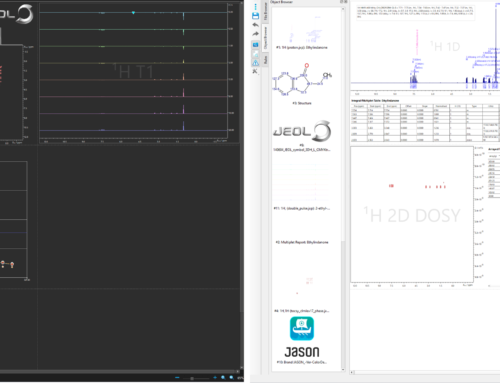JASON Version 3.0 arrives
In one of the biggest releases since its launch, JEOL JASON introduces JASON Version 3.0 as the first multivendor commercial software to provide 3D data support.
3D Data Support
With a rising interest in being able to visualize 3D NMR data, JASON now brings a solution to load JEOL and Bruker processed data and to process raw JEOL 3D data, for example HNCA data.
To view the 3D data, users can first select the plane orientation they wish to view from the simple auto-populated drop-down menu and then navigate through the data plane by plane.

Most of the essential processing functions in JASON version 3.0 support 3D data and there is continuous development of the processing tools. Updates are planned for the next major release in 3 months time.
Rules:
Another very exciting feature included in version 3.0 is the ability to automate your workflow with the JASON Rules. Working with a similar philosophy to mail rules in your email client, JASON Rules allows you to define operations which happen to your data when it is imported into JASON.
For example, it is possible to set up a library of rules which sets the processing parameters, analysis conducted and even the layout of the page on the Canvas, by data type, vendor, nucleus, etc. For example a 1D Proton or 2D Heteronuclear spectrum can have different rules applied.
It is possible to set up multiple rules libraries and switch between them easily for different workflows, for example one rule library may contain rules to simply process and integrate the peaks in a spectrum, whilst a second rule library would process the spectrum, complete a multiplet analysis and display the multiplet table and even add your own logo to the page – perfect for easy report creation.
Solvent Data Table Editor:
From JASON version 3.0, users can now add new or modify current solvent data, including editing the chemical shift and multiplicity information for solvents.
Found in the JASON settings menu in the NMR section, the solvent table is located in the Solvents tab.
User-defined solvent data is used in the automatic solvent recognition and other operations where solvent data is important, just like the JASON defined solvents.

Colourful GUI:
Last but not least in this post of introductions for JASON Version 3.0 is the more colourful GUI. Adding a little more colour and enhanced visibility, the coloured icons bring a more modern look to the JASON interface, which we hope you enjoy using.
Give JASON Version 3.0 a try:
We have only had space to write about some of features included in JASON version 3.0 in this blog post. To see a full list of the new features and improvements, please visit our web page here to see all the features.
As always, we have performance-tuned JASON and fixed some bugs along the way.
If you haven’t tried JASON before, please download our free 46-day trial version and have a go and if you are already a JASON user, please do update your version to version 3.0 to experience all these new features!