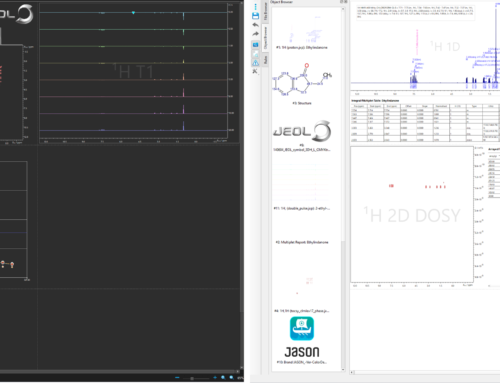What’s new in JEOL JASON version 2.2?
The next major update of JASON is here just in time to be an early Christmas present! So what is new and shiny for you to unwrap in JASON version 2.2?
We are proud to unveil the new features: charts and fitting for the table data in JASON v2.2.
For example, you could create a chart from your data in the arrayed table and even apply a fitting routine to the data series. For the fitting you could choose the equation from the list of the most commonly used equations or even use your own!
We believe that this combination of arrayed data tables, chart plotting and data fitting, all of which occurs in JASON itself, will be of great benefit for reaction monitoring, relaxation and other arrayed applications.
Neither of those is your thing? Fear not! Charts and fitting are available for all tables! Want to plot peak position deviation or a P90 calibration- no problem!

View your molecules even more interactively with improvements to the 3D molecule viewer. Rotate molecules, measure the distance, angle and torsion between atoms and, for MAGRES data, view the unit cell of the crystal structure.


Get even better processing of your spectra with our newly introduced tools: spline baseline correction, solvent filter (both for 1D and 2D spectra), and t1 noise suppression for 2D spectra.
 As JASON is data agnostic, we don’t discriminate against different vendor formats. We want JASON to be available for everyone and our commitment to this is exemplified with updates in version 2.2. Our NMR format improvement for this release includes: support for Magritek DOSY spectra and other Magritek format support, the ability to read Bruker Topspin peak and integral data for 1D and 2D spectra, better handling for NMR data from different vendors with group delay and improved support for JEOL “machinephase”.
As JASON is data agnostic, we don’t discriminate against different vendor formats. We want JASON to be available for everyone and our commitment to this is exemplified with updates in version 2.2. Our NMR format improvement for this release includes: support for Magritek DOSY spectra and other Magritek format support, the ability to read Bruker Topspin peak and integral data for 1D and 2D spectra, better handling for NMR data from different vendors with group delay and improved support for JEOL “machinephase”.
 We have made many GUI improvements and introduced some cool new features such as creating a spectrum stack by drag and drop from the Object Browser. Click here to see how simple it is in our video!
We have made many GUI improvements and introduced some cool new features such as creating a spectrum stack by drag and drop from the Object Browser. Click here to see how simple it is in our video!
Of course, it wouldn’t be a release without numerous bug fixes, and our QA team have been busy on a bug safari collecting bugs which have been removed by our Development team.
 As always, we love to hear how you are using the JEOL JASON software, so please drop us a message and let us know what you’re using JASON to achieve!
As always, we love to hear how you are using the JEOL JASON software, so please drop us a message and let us know what you’re using JASON to achieve!